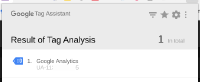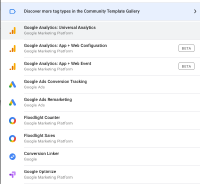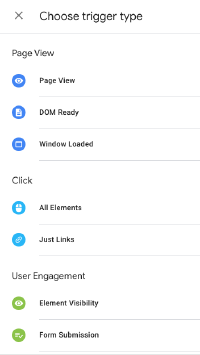Webmaster Tools
Publish date: Apr 9, 2020
Last updated: Apr 24, 2020
Last updated: Apr 24, 2020
IMAGE GALLERY (3)
Amazing marketting tool
- How people are using your website?
- Who and how many people are using your wesite?
- Most/Least revenue generating page?
- Best/worst source which brings/converges people to a website?
- What is revenue on website analytics?
- to analyze purchase activity on your site or app
- How can I get analytics on my Github repo?
- Manage (enable/disable) tracking scripts from single Tag Manager UI
- MArketters <–> developers
- One company Account –> Multiple Container
- Popular Tags GTM can manage
- Google Analytics
- Google Ad Sense
- Floodlight Counter
- Enable/disblae google Analytics from GTM UI (no coding)
Check of your website is ranked in SEO and how?
Google Search Console is a web service by Google which allows webmasters to check indexing status and optimize visibility of their websites.
- Help website owners (webmasters), SEO owners, developers understand how they are doing on google search?
- Not a requirnment for organic search, but can help monitor
- Works ONLY with custom domains, you need to own a domain
For better reach, and search engines to rank your website 1st, there is keyword competition
Tools which can help
- How to list SEO tags added to webpage
- Google Search Console - as it already has organic searches for your webpage
- Search suggestions, long tail keywords from Google Searches
- Possible questions related to a topic presented in a bautyful mindmap way
- Keyword Anywhere - for search Volumes
- Google Trends
- Search suggestions across multiple search engines
- Make your own
stay away from doorway webites, original content that adds some value