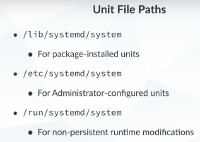Systemd Init System
Last updated: Apr 22, 2020
IMAGE GALLERY (1)
- D-BUS
- Desktop Bus
- S/w bus for communication b/w processes using IPC and RPC
- D-bus wire protocol allows connection b/w various processes using unix domain sockets
:1.1557unique process address
systemd uses networkd to configure netwrok interfaces.
Configuration file path /etc/systemd/network/dhcp.network
initsystem for linux- System and service Manager
- runs
PID 1 - Replaces
runlevels - controls machine boot
- recplaces lots of shell scripts for system boot
- runs
- Software platform for developing other apps
- Glue between user and kernel spacce applications
- Resources are called
Units, it manages them in dependency graph. Seperate bootstrap scripts
one-shotapplications on various cloud environments.[Match] Name=en* [Network] Address=192.168.0.15/24 Gateway=192.168.0.1 # OR DHCP=yes
- notify-send
- send alerts from terminal commands/scripts
systemd manages timesyncd daemon which requires linux user and group by name systemd-timesync to be present on system.
It synchronizes system clock across the network
- timedatectl list-timezones
- set system time and zone settings
timedatectl status/var/lib/systemd/clockThis file contains the timestamp of the last successful synchronization.
systemctl status systemd-timedated.service bat /lib/systemd/system/systemd-timedated.service localectl timedatectl status
Disable timwsyncd service in yocto
To disable timesyncd in your Yocto build, create a *.bbappend recipe in your own layer called
recipes-core/systemd/systemd_216.bbappend
And add the following content
PACKAGECONFIG[timesyncd] = "--enable-timesyncd,--disable-timesyncd,timesyncd"
PACKAGECONFIG_remove = "timesyncd"
Let’s say I have a Django application named Foo. I want to be sure Foo is running all the time, even if it crashes. Also, I want a simple interface to start, stop and restart its process. Supervisord is a perfect match for this job.
- Process Monitoring
- systemd has not, like controlling services with a web interface
- Project Cockpit1 interactive server admin interface
Cockpit uses systemd and the DBus APIs it provides to configure and monitor core aspects of the system.
[Unit]
Description="Foo web application"
After=network.target
[Service]
User=foo
Group=foo
Environment=LANG=en_US.UTF-8,LC_ALL=en_US.UTF-8
ExecStart=/home/foo/bin/start_foo
[Install]
WantedBy=multi-user.target
LC_ALL: cannot change locale
sudo locale-check
sudo locale -a
sudo locale-gen en_US
sudo update-locale LANG=en_US