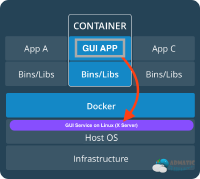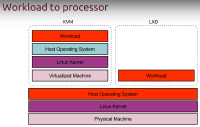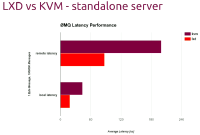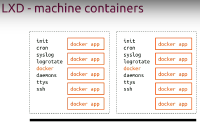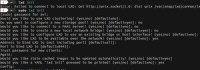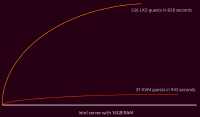Linux Container
Last updated: Apr 22, 2020
IMAGE GALLERY (7)
- LXD
- Linux Container Deamon
- full linux OS
- it’s a machine container
- containers run as processes on host OS
- Linux only hypervisor, without a hypervisor, lightvisor
- provides isolation at kernel level using
cgroupsandnamespaces - + virtual machines running at host speed
- WRitten on top of
LXCusinggolang. - Source Code
- Available images list
- LXC is a userspace interface for the Linux kernel containment features1
- create and manage system or application containers
- currently implemented using
libvirt - provides whole OS like VMs1
- is an operating-system-level virtualization method for running multiple isolated Linux systems (containers) on a control host using a single Linux kernel
cgroupslimitation and prioritization of resources (CPU, memory, networking)namespaceisolation of working environment includingprocesses,networking,usersandfilesystems- we are virtualizing the operating system and not the hardware
- LXC works in the vanilla Linux kernel requiring no additional patches to be applied to the kernel sources
- LXC source-code on github
- Dont forget to configure storage pool
- LXC commands
LXC containers can be of two kinds:
- Privileged containers
- Unprivileged containers
Sample LXC commands
lxd init
lxc launch ubuntu:18.04 <name>
lxc exec <name> -- /bin/bash
lxc stop <name>
sudo lxc list
sudo lxc image list
lxc launch images:kali kali
# Set the password for user
lxc exec first -- /bin/bash
passwd ubuntu
exit
lxc console first
sudo usermod --append --groups lxd avi
lxc image list ubuntu:
# provides a login shell for the preconfigured account ubuntu inside the container
lxc exec webserver -- sudo --login --user ubuntu
PORT=80 PUBLIC_IP=your_server_ip CONTAINER_IP=your_container_ip \
sudo -E bash -c 'iptables -t nat -I PREROUTING -i eth0 -p TCP -d $PUBLIC_IP --dport $PORT -j DNAT --to-destination $CONTAINER_IP:$PORT -m comment --comment "forward to the Nginx container"'
sudo iptables -t nat -L PREROUTING
lxc remote list
lxc storage list
lxc image list images:cent
lxc profile show default
lxc profile edit <custom>
lxc file push myfile myfile/root
free -m
nproc
Here’s how the command breaks down:
-t nat specifies that we’re using the nat table for address translation. -I PREROUTING specifies that we’re adding the rule to the PREROUTING chain. -i eth0 specifies the interface eth0, which is the default public interface on Droplets. -p TCP says we’re using the the TCP protocol. -d $PUBLIC_IP specifies the destination IP address for the rule. –dport $PORT: specifies the destination port (such as 80). -j DNAT says that we want to perform a jump to Destination NAT (DNAT). –to-destination $CONTAINER_IP:$PORT says that we want the request to go to the IP address of the specific container and the destination port.
lxc config set ubuntu18 limits.memory 512MB
# verify
free -m
Is LXD same as Docker? Which one is better and how?
| Technology | container type |
|---|---|
| LXD | machine container |
| Docker | process container |
Docker was originally based on LXD, but now they have moved to their own libraries.
Both are containerization technologies. Container runtime environments
LXD and Docker are implementation technologies (software programs) owned by canonical and docker Inc respectively to
run linux-container on hosts providing user with an easy API interface to manage them.
We can use all these tools together. Docker can run a app side-by-side a LXC container. LXC container can run a docker. Nested containerization is possible. Running docker inside LXC
KVM vs LXD?
- KVM will start with a BIOS, then a bootloader that loads its Kernel and OS-user space, followed by loading drivers and CPU-scheduling for application processes
- LXD are thinner and removes lot of overhead
How to create custom LXC images? And provision them?
- External provisioners like Ansible
- LXD REST API
# cretate new project
lxc project create client-website -c features.images=false -c features.profiles=false
lxc profile show default --project default
lxc move dbserver dbserver --project client-website --target-project client2-website
- Hardware assists, supported h/w
Footnotes
[^2]: